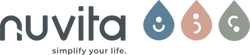WHICH SECTION ARE YOU INTERESTED?
LANGUAGE
✅ HOW TO SET THE LANGUAGE
➡️ Press the 3 lines button to enter the menu
➡️ Press the up arrow button to select “Language”.
➡️ When you see the Language icon darker press again the 3 lines button to enter in the language area.
➡️ Select your language with the arrows. Then confirm by pressing the 3 lines button.
To exit the menu just wait 3 seconds or long press the 3 lines button.
BABY UNIT SPEAKER VOLUME AND MICROPHONE SENSITIVITY
✅ HOW TO SET THE VOLUME
➡️ Press the 3 lines button to enter the menu.
➡️ Press the up arrow button to select “BU Speaker Volume”.
➡️ When you see the BU Speaker Volume icon darker press again the 3 lines button to enter in the volume area.
➡️ Select the volume level with the arrows.
➡️ Then confirm by pressing the 3 lines button.
To exit the menu just wait 3 seconds or long press the 3 lines button.
The factory level is set to 3 but you can increase or decrease it.
We suggest to keep it low in quiet environments, like a bedroom, and to increase it outdoor.
This device use the latest low emission technology at 2.4GHz and it might capture some interferences from other electronic devices.
LULLABIES ON BABY UNIT
✅ HOW TO SET THE LULLABY
➡️ Press the 3 lines button to enter the menu
➡️ Press the up arrow button to select “Lullaby”.
➡️ When you see the Lullaby icon darker press again the 3 lines button to enter in the Lullaby area.
➡️ Select the choice with arrows.
To exit the menu just wait 3 seconds or long press the 3 lines button.
MORE INFORMATION ON LULLABIES SETTINGS
• "Play once" to play the song 1 time.
• "VOX" to activate the lullaby only when a sound is detected (cry or voice etc...)
• "Select 1-6" to select the desired song (after selection always confirm by pressing the 3 lines button.
VIDEO ON PARENT UNIT
✅ HOW TO ACTIVATE AND SET VIDEO
➡️ Press the 3 lines button to enter the menu
➡️ Press the up arrow button to select “PU Video”.
➡️ When you see the PU Video icon press again the 3 lines button to enter in the Video area.
➡️ Select the choice with arrows.
To exit the menu just wait 3 seconds or long press the 3 lines button.
MORE INFORMATION ON VIDEO SETTINGS
• "On": video will stay always on
• "VOX" to activate video only when a sound is detected (cry or voice etc...).
VOX FUNCTION
✅ WHAT IS VOX?
Vox is a function that allows to activate, when the Baby Unit detects any type of sound like cry, baby’s voice, surrounding sounds, the following elements:
🎦 Video
🔊 Audio
🎶 Lullaby
🚥 Light
✅ HOW TO SET VOX DELAY
➡️ Press the 3 lines button to enter the menu
➡️ Press the up arrow button to select “Vox sensitivity”.
➡️ When you see the VOX sensitivity icon press again the 3 lines button to enter in the VOX area.
➡️ Select the delay of VOX function: 0 sec, 10 sec, 20 sec, 30 sec.
If no significant noise is detected within a set period (e.g., 30 seconds), the monitor switches to standby mode.
To exit the menu just wait 3 seconds or long press the 3 lines button.
WHY VOX IS VERY USEFUL?
• Battery Efficiency: VOX mode conserves battery life by operating only when necessary, which can significantly prolong the monitor's operating time—important for nights or when you can't charge the device [2, 5].
• Reduced Interference: By transmitting sound only when there's a specific noise, VOX mode reduces the chance of catching random background noises. This helps minimize disturbances, making it easier for parents to identify significant sounds like their baby's cries.
LIGHT ON PARENT UNIT
✅ HOW TO SET THE LIGHT
➡️ Press the 3 lines button to enter the menu.
➡️ Press the up arrow button to select “PU Lamp”.
➡️ When you see the PU Lamp icon icon darker press again the 3 lines button to enter in the Lamp area.
➡️ Select the night light functions with arrows.
To exit the menu just wait 3 seconds or long press the 3 lines button.
MORE INFORMATION ON LIGHT SETTINGS
• "On" to switch the lamp on
• "VOX" to activate the light only when a sound is detected (cry or voice etc...)
• "Brightness" to slightly increase or decrease the intensity of light.
TEMPERATURE ALARM
✅ 2 DIFFERENT TEMPERATURE ALARM
• "Low" to set an alarm for a lower temperature from -18°C to +20°C.
Use this when you want to set an alarm at a temperature which is lower than the actual temperature.
• "High" to set an alarm for an higher temperature from +1°C to +49°C.
Use this when you want to set an alarm at a temperature which is higher than the actual temperature.
✅ HOW TO SET THE TEMPERATURE ALARM
➡️ Press the 3 lines button to enter the menu.
➡️ Press the up arrow button to select “Temperature Alarm”.
➡️ When you see the Temperature Alarm icon darker press again the 3 lines button to enter in the Temperature area.
➡️ Select the temperature ranges or C/F with arrows.
➡️ Confirm with the 3 lines button to enter in temperature setting mode.
➡️ The temperature indicator will become darker and you can set the desired temperature with the arrows.
➡️ Confirm with the 3 lines button the temperature choice and the indicator returns bright maintaining the temperature chosen.
To exit the menu just wait 3 seconds or long press the 3 lines button.
VIBRATION ON PARENT UNIT
✅ HOW TO SET THE VIBRATION
➡️ Press the 3 lines button to enter the menu.
➡️ Press the up arrow button to select “Vibration”.
➡️ When you see the Vibration icon press again the 3 lines button to enter in the Vibration area.
➡️ Select the night light functions with arrows.
➡️ Select the choice with arrows: "Off" to switch the Vibration off or "On", if there is an alarm the parent unit will vibrate.
To exit the menu just wait 3 seconds or long press the 3 lines button.