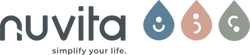WHICH SECTION ARE YOU INTERESTED?
Foire aux questions
✅ HOW TO PAIR THE PARENT UNIT WITH BABY UNIT
➡️ Press and hold the up of PU.
➡️ Set the power ON/OFF switch to ON position and wait until the LCD screen show a flashing, release up button . Perform same to the extra PU which can be purchased separately.
➡️ Press and hold the up button of BU.
➡️ Set the power ON/OFF switch to ON position and wait until the LCD screen show a flashing, release up button.
➡️ Press up button of BU again, if pairing is successful, two beep sound will be heard in BU. The in both LCD screen should show steady.
➡️ Switch OFF all units and switch them ON again, the baby monitor is now
ready for operation.
➡️ In case the PU and BU cannot communicate with each other, repeat pairing
process again.
⚠️ Every time you add a new PU to work with BU, perform pairing
process again with ALL PUs and BU together.
Foire aux questions
✅ HOW TO SET THE MICROPHONE SENSITIVITY
➡️ Long press of Menu/OK button for 3 sec to enter menu setting mode,
the "mic sensitivity" icon will show flashing.
➡️ Short press Menu/OK button to
confirm you prefer to perform this setting.
➡️ Use up/down button to select between 11 levels, higher level means the BU mic is more sensitive to sound.
➡️ Short
press Menu/OK button to confirm your setting.
Foire aux questions
✅ HOW TO SET THE LULLABY
➡️ Long press of Menu/OK button for 3 sec to enter menu setting mode,
the "music" icon will show flashing.
➡️ Short press Menu/OK button to
confirm you prefer to set this function.
➡️ Use up/down button to select between or 1, 2, 3, 4, 5, 6
and short press Menu/OK button to confirm your selection.
MORE INFORMATION ON LULLABIES SETTINGS
• "1-6" represents the different lullaby and nature sound which will be played repeatedly.
• "ALL" means all lullaby and nature sound will be played sequentially.
Foire aux questions
✅ HOW TO NO RADIATION FUNCTION
➡️ Long press of Menu/OK button for 3 sec to enter menu setting mode,
the "no radiation" icon will show flashing.
➡️ Short press Menu/OK button to
confirm you prefer to set this function.
➡️ Use up/down button to select between
"ON" or "OFF".
➡️ Short press Menu/OK button to confirm your selection.
If you select "ON" means the No radiation function is enabled, there is zero radiation
from BU under standby mode.
Foire aux questions
✅ HOW TO SET THE LIGHT
➡️ Long press of Menu/OK button for 3 sec to enter menu setting mode,
the "night light " icon will show flashing.
➡️ short press Menu/OK button
to confirm you prefer to set this function.
➡️ The temperature indicator starts
flashing, use up/down button to select between "ON", "OFF" or "VOX".
➡️ Short press Menu/OK button to confirm your selection.
MORE INFORMATION ON LIGHT SETTINGS
• "ON" means night light is turned off.
• "VOX" means night light will be on once BU detects baby’s cry and goes off a few seconds after baby stops making sound.
Foire aux questions
✅ 2 DIFFERENT TEMPERATURE ALARM
• "Low" to set an alarm for a lower temperature from -18°C to +20°C.
Use this when you want to set an alarm at a temperature which is lower than the actual temperature.
• "High" to set an alarm for an higher temperature from +1°C to +49°C.
Use this when you want to set an alarm at a temperature which is higher than the actual temperature.
Foire aux questions
✅ HOW TO SET THE VIBRATION
➡️ Long press of Menu/OK button for 3 sec to enter menu setting mode,
the "vibration" icon will show flashing.
➡️ Short press Menu/OK button to confirm you prefer to set this function.
➡️ Use up/down button to select between "ON" or "OFF".
➡️ Short press Menu/OK button to confirm your selection
vibrate.
This feature is useful when the parent is working under
very noisy environment.
To save battery power, it is
recommended not to use the vibration alert frequently.