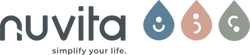WHICH SECTION ARE YOU INTERESTED IN?
PRODUCT STRUCTURE
DISPLAY DESCRIPTION
Frequently Asked Questions
✅ WHAT TO DO TO AVOID INACCURACIES
▶️ Make sure that the device is only used indoors and that there is no strong wind.
▶️ If the device is moved from one room to another, with different ambient temperatures, it is recommended to wait more than 30 minutes before measuring.
▶️ If the tester is transferred from one condition to another, which has a different ambient temperature, it is recommended to wait for more than 10 minutes before measuring.
▶️ Do not hold the device in your hand for too long as it is very sensitive to heat and this could lead to erroneous temperature readings.
🌡️ HOW TO READ THE TEMPERATURE RECORDED
▶️ If the detected temperature is between 32ºC and 37.5ºC , a green light 🟢 appears on the display with a long beep.
▶️ If the detected temperature is between 37.6ºC and 38.0ºC , an orange light 🟠 appears on the display with short beeps to warn you that you may have a low fever .
▶️ If the detected temperature is between 38.61ºC and 42.9ºC , a red light 🔴 appears on the display with short beeps to warn you that you have a high fever .
HOW TO MEASURE TEMPERATURE ON THE FOREHEAD 🤦🏻
• Press and release the "Measure/Unmute" button for one second to turn on
• Press the “Mode/Memory” button to choose between “Adult Front Mode” or “Child Front Mode”. “child front” .
• Point the thermal probe at the center of the forehead, at a distance of 0-3 cm (0-1.18 inches).
• Press and release the "Measure/Unmute" button for 1 second . As soon as you hear the beep, you can read the detected value.
⚠️ ATTENTION ⚠️
Forehead measurement is an indicative reading. Forehead temperature may vary up to 0.5ºC/1ºF from actual body temperature.
• If the eyebrow area is covered with hair, sweat or dirt, clean the area first to improve the reading accuracy.
• Always check that the lens is clean before taking a measurement.
• Always make sure that the person being measured and the thermometer have been in the same room for at least 30 minutes before measurement.
HOW TO MEASURE EAR TEMPERATURE 👂🏻
• Press the “Mode/Memory” button to choose “Ear Mode” , remove the probe cover and insert the probe comfortably into the ear canal.
• Press and release the "Measure/Unmute" button for 1 second . As soon as you hear the beep, you can read the detected value.
⚠️ ATTENTION ⚠️
• Make sure your ear is clean, free of earwax or blockages.
• Always measure the temperature in the same ear . The reading taken in the right ear may differ from the reading taken in the left ear. left.
• Do not force the thermometer into the ear canal. Otherwise, the ear canal may be damaged.
• When measuring the temperature of an adult, gently pull the ear upwards and backwards to ensure that the ear canal is straight, so that the temperature probe can receive an infrared beam from the eardrum.
• Be especially careful when taking the temperature of a child whose duct hearing is small.
WHAT TO DO AFTER TAKING A MEASUREMENT
• After each measurement, clean the probe with a soft cloth and store the thermometer in a dry, well-ventilated place. We recommend waiting at least 10 seconds between each measurement.
HOW TO CHECK PREVIOUS MEASUREMENT DATA
If there is no value, “---” will be displayed.
⚠️ ATTENTION ⚠️
All memory recordings will be lost when you uninstall or reinstall the battery.
Frequently Asked Questions
✅ WHAT TO DO
▶️ Use an alcohol swab or cotton ball moistened with 70% alcohol to clean the thermometer case and measuring probe.
▶️ Make sure
that no liquid enters inside the thermometer.
▶️ After the alcohol has completely dried, you can take a new measurement.
✅ WHAT NOT TO DO
▶️ Do not use
Never use abrasive detergents, thinners or benzene for cleaning.
▶️ Never immerse the instrument in water or other cleaning liquids.
▶️ Be careful not to scratch the surface of the LCD screen.
Frequently Asked Questions
The thermometer does not turn on
• The battery level is too low . Replace the battery with a new one to continue using the thermometer.
• The battery polarities are reversed . Make sure the batteries are in the correct position to use the thermometer.
• The thermometer may be damaged . Contact the retailer to verify the damage and return it.
The detected temperature is too low
If the detected temperature is too low, there could be several causes:
• The probe lens is dirty.
Clean the lens with a cotton ball to continue using the thermometer.
• The distance between the object and the target is too great
To resolve the issue, keep in touch with the forehead or insert the probe into the ear canal.
• You have just arrived from a cold environment
Stay in a room longer hot for at least 30 minutes before taking a new measurement.
The detected temperature is too high
Stay in a room cool enough for at least 30 minutes before start a new measurement.
The display shows the writing "Erl"
To carry out one measurement at a time room temperature between 5°C (41.0°F) and 40°C (104°F) to solve the problem.
The display shows the writing "ErC"
Contact a dealer to resolve the issue.