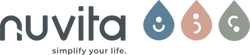WHICH SECTION ARE YOU INTERESTED IN?
HOW TO USE
➡️ Charge the monitor by connecting the power supply to the monitor and
a power outlet. The time required for a full charge is approximately 4 hours.
➡️ Use the supplied power supply to connect the wall socket to the baby unit.
➡️ Position the camera at least 1
m away from your baby. Press
gently and hold the
power button for 3 seconds to turn on the monitor. Now you can
see the image taken from
camera.
➡️ Adjust the sound, brightness and
reasonable positioning of the
camera at will.
TIPS FOR CORRECT USE
Distance may be affected by environmental conditions:
- Any large metal objects, such as a refrigerator, mirror, cabinet, doors metal or reinforced concrete between the child and the parent unit can block the radio signal.
- Radio or electrical equipment, such as televisions, computers, cordless or cellular telephones, fluorescent lights or dimmer switches variation or even Wifi systems.
When using other 2.4GHz products, such as wireless networks (Wi-Fi routers), Bluetooth systems or microwave ovens, interference may occur with this product, so keep the baby monitor at least 1.5m away from these types of products.
HOW TO ACTIVATE NIGHT VISION MODE
HOW TO ACTIVATE CONVERSATION MODE
HOW TO TILT OR ROTATE THE CAMERA
- Press the “PAN / TILT” button and enter Pan / Tilt mode.
- Press the “UP” or “DOWN” button to tilt up or down.
- Press the “LEFT” or “RIGHT” button to rotate left or right.
- Press the “PAN/TILT” button to exit Pan/Tilt mode.
During Pan/Tilt mode, you cannot use the navigation key to adjust volume and brightness.
HOW TO ACTIVATE DIGITAL ZOOM
- Press and hold the “MENU / EXIT” button for about 2 seconds to enter Zoom mode.
- In Zoom mode, press “PAN/TILT” button to adjust the camera direction.
- Press the “LEFT” button to rotate left; Press “RIGHT” to rotate right; Press “UP” to tilt up; Press “DOWN” to tilt down
- Press and hold the “MENU/EXIT” button again for about 2 seconds to zoom out.
During digital zoom mode, the zoom icon will appear at the top of the screen.
If you want to adjust the volume/brightness you need to exit Pan/Tilt mode.
HOW TO USE WITH MULTIPLE CAMERAS
Each camera's feed will remain on the screen for about 10 seconds, then switch to the next camera.
Short press the scan button again to return to normal display.
ECO MODE
Eco mode allows you to control the audio activation of the baby monitor.
When the default setting is ECO
is active, if there is no sound around the camera within 30 seconds, the baby unit will stop transmitting.
The monitor screen turns off when the camera is not transmitting.
When the camera detects that the sound is louder than the sensitivity level
preset, it will start transmitting the signal again.
✅ HOW TO CHANGE THE SENSITIVITY LEVEL
➡️ Press the “MENU / EXIT” button and the menu will appear.
➡️ Press the “LEFT” or “RIGHT” button until the “ECO” icon is highlighted.
➡️ Press the “UP” or “DOWN” button to select the desired level.
➡️ Press the “OK” button to confirm.
HOW TO READ THE ECO MODE CONTROLS
- If the “LOW” message appears, a high volume of sound is required to reactivate transmission.
- If the word “MED” appears, a medium sound volume is required to reactivate transmission.
- If the word “HIGH” appears, a low sound volume is required to reactivate transmission.
- If the “X” symbol appears, there is no active standby mode.

FREQUENTLY ASKED QUESTIONS
No reception on the monitor
Follow the actions in the list below to resolve the issue:
• Make sure the power adapters are connected properly.
• Check that the camera and monitor are turned ON.
• Make sure the camera is not too far from the monitor.
• Check that the camera and monitor are correctly paired, according to the MATCHING instructions.
• Restart the baby unit and the parent unit.
• Press the reset button on the back of the parent unit.
Interference or poor reception
Follow the actions in the list below to resolve the issue:
• Move the monitor closer to the camera.
• Make sure the camera or monitor is not placed too close to metal objects.
• Make sure there are no other electronic devices that could interfere with the signal.
• Check that the battery power is not too low.
• Restart the baby unit and the parent unit.
• Press the reset button on the back of the parent unit.
Cannot hear baby on parent unit
If the problem persists, press the reset button on the back of the unit parent.
Frozen/stuck image
• Restart the baby unit by unplugging the adapter and plugging it back into the power outlet.
• Press the reset button on the back of the parent unit, located behind the stand.
You can hear a screeching noise coming from the baby monitor
• Make sure the camera and monitor are not too close.
• Check that the volume on the monitor has not been turned up set too high.
• Press the reset button on the back of the parent unit.